Clippy Returns for game-based learning in Ribbon Hero 2
Of all the free MS Office 2007/2010 tutorials on the web, Clippy’s Second Chance in Ribbon Hero 2 leads the pack in the game based computer application learning. The program loads into MS Office (Word, PowerPoint, Excel and OneNote). You can run the tutorial directly from your open Office application or from the level’s title page when you open Ribbon Hero 2.
The tutorials in Ribbon Hero 2 start with a comic book scenario where our hero, the erstwhile annoying “Clippy” — that paperclip help character from MS Office 2003 — needs to update his résumé and move out of his mother’s basement and get a job. So, the user’s first exposure to the tutorial and gamification style is a quick lesson in text formatting on a Word résumé document.
Clippy’s Second Chance has six levels, consisting of comic book time travel that segues into a series of Microsoft Office gamification lessons. Your goal is to work through each level by performing a series of tasks in each of the MS Office applications. Level 1 is the Middle Ages and has eight tasks to complete.

Here is a rundown of Level 1 (“The Middle Ages”) lessons:
- Word – Apply styles, clear formatting and add drop caps. Apply a SmartArt rotating image style.
- PowerPoint – Change slide image shapes and apply animations. (Hint for the Round Table task: If you get stuck with changing the table from walnut to oak, look in the Texture tab.)
- Excel – Sort data and create a pie chart. Excel novices might have a bit of trouble following the data table highlighting directions here. (Hint: Go to the table titled “STEALING FROM THE RICH TO GIVE TO THE POOR” and click on the blank cell above “Robin Hood.”)
- OneNote – Change inked text to print format, and highlight text. Activate and deactivate the application ribbon.
Each task is supported by a series of helpful hints, and you receive ten bonus points for completing the task without resorting to the hints. The Ribbon Hero application window has your accumulated points on a horizontal bar.
To view the workload of each level, click on the button just to the right of your Skill Level title in the upper right of the level window. Your “Captain’s Log” will open and you can view your tasks by level or by the application. You can also activate your lesson from this window.
Your accumulated points are also displayed on the far right of the Office application ribbon. You can activate the next lesson in the open application from the ribbon as well. Each lesson typically takes less than three minutes.
As you proceed through each level, the tasks get increasingly complex and are based on previous learning. While the game will not exactly qualify you as a Microsoft Office User Specialist, it is nevertheless something that beginners should download and try out.
Check out Ribbon Hero 2 to download the game for Office 2007/2010 (And Sorry Mac folks, it’s Windows only).

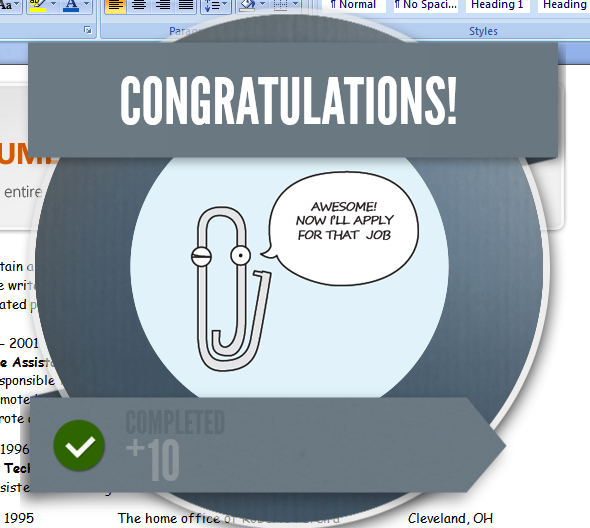
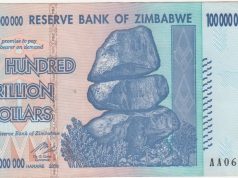


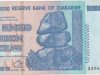



Hi Kevin,
Are they using leaderboards or prizes?, or just points and levels
Wish I could try it for my #mac *sniff* *sniff* 🙂